Purchase Windows 11 Home on DigitalKeySpot on Offer: Leverage the Intuitive Interface and New Security Features for a Better User Experience
Buy Windows 11 Home – Lifetime for an advanced and innovative computing experience. This operating system is designed to meet the needs of home users and professionals, making it ideal for those who work from home, students, and anyone looking for a modern and reliable operating environment. This operating system offers a renewed and intuitive user interface, enhancing efficiency and productivity. Among its key features, you’ll find the new taskbar, improved window management, and support for Android applications, making it an excellent choice for those seeking a versatile operating system. Choosing this license means accessing optimized performance, advanced security with the TPM 2.0 module, and a smooth and modern user experience. **DigitalKeySpot** is a retailer of original and guaranteed licenses, thanks to partnerships with leading software companies, ensuring that you only receive authentic and reliable products. By choosing **DigitalKeySpot**, you’ll benefit from competitive prices, dedicated customer support ready to assist you at every stage of the process, from purchase to software activation, and a wide range of software versions to meet all your needs.
Discover the Features and Functionality for Your Business: Performance and Innovation at Your Service
This software is an operating system designed to offer a modern and functional user experience. This version includes a range of features that improve productivity, security, and home entertainment. Below are the main features of this license.
- Redesigned user interface: offers a clean and intuitive interface, with a centered Start menu and new window management tools.
- Support for Android apps: you can run Android apps directly on your PC, expanding your usage possibilities.
- Snap layouts: this feature allows you to easily organize open windows into predefined layouts, improving your productivity.
- Customizable widgets: quickly access personalized information, such as news, weather, and calendars, directly from the desktop.
- Advanced gaming: supports the latest gaming technologies, including DirectX 12 Ultimate and Auto HDR, for an immersive gaming experience.
- Integrated Microsoft Teams: communication is facilitated with the integration of Microsoft Teams, allowing video calls and chats directly from the desktop.
- Focus assist: this feature helps reduce distractions by muting notifications during important activities.
With all these features, it represents an excellent choice for those seeking a modern and versatile operating system for home use. Choosing this license means investing in a product that meets a wide range of needs, from productivity to entertainment.
Buy Windows 11 License: Benefits and Guarantees for Your Business – Reliability and Innovation at Your Fingertips
Purchasing this operating system offers numerous benefits that make this version of the operating system a highly attractive option. Here are some of the main benefits and guarantees of this license:
- You are assured of purchasing an original license, ensuring authenticity and security.
- This license guarantees product technical support, eliminating the need for renewals or additional purchases.
- It supports a wide range of hardware and peripherals, making it ideal for any home setup.
- Security is enhanced with features like Windows Hello, which offers biometric authentication for safer access.
These benefits make it an excellent choice for those seeking a reliable and versatile operating system, with the peace of mind that their investment is protected and supported in the long term.
Choose the Windows License that Best Fits Your Needs
Choosing a Windows 11 license from the various software available on the market may seem daunting, but by considering some key factors, you can easily find the solution that best suits your specific needs. Every user has different needs that must be met by the operating system.
Here are the main factors to consider:
- Determine if your PC will be used for work, gaming, study, or other purposes. This assessment will help you choose the version that best suits your daily activities.
- Ensure that the operating system is compatible with your hardware. Make sure your PC meets the system requirements to ensure optimal performance.
- Ensure that the interface and features of the operating system are intuitive and suitable for your needs. A user-friendly interface can significantly improve your user experience.
By carefully considering these factors, you’ll be able to make an informed choice and find the license that best suits your profile and specific needs. Investing time to evaluate these variables will ensure a satisfying user experience.
How to Activate Your Operating System with DigitalKeySpot
Activating your operating system is quick and easy with **DigitalKeySpot**. Upon purchase, you’ll receive your unique product key, a unique code used to activate the software and access all its features. Along with the product key, you’ll receive detailed instructions for easy and fast installation. Thanks to our prompt and reliable assistance, you’ll be able to activate your software in just a few steps, ensuring a smooth experience on your PC.
DigitalKeySpot: Your Choice for Windows Licenses
**DigitalKeySpot** stands out for offering competitive prices, allowing you to get the original license at the best price on the market. Our dedicated customer support team is available to help you choose, install, and activate your software, ensuring an optimal user experience. Additionally, we offer a wide range of software versions to meet our customers’ diverse needs. Choose **DigitalKeySpot** for a superior purchasing and support experience.
System Requirements for Windows 11 Home – Lifetime
To ensure an optimal experience with Windows 11 Home – Lifetime, make sure your system meets the following requirements:
- Processor: 1 gigahertz (GHz) or higher, eighth-generation processor or later.
- RAM: 4 GB.
- Storage space: 64 GB.
- Firmware: UEFI, compatible with Secure Boot.
- TPM: Trusted Platform Module 2.0.
- Graphics card: DirectX 12 or later with WDDM 2.0 drivers.
- Display: 720p, 8-bit, minimum 9-inch diagonal.
- Internet connection and Microsoft Account: Windows 11 Home requires an internet connection and a Microsoft Account to complete installation.
Make sure your hardware meets these requirements for optimal installation and usage.

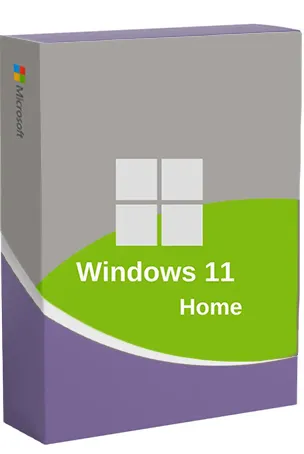

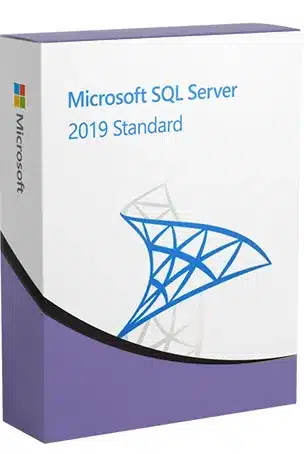
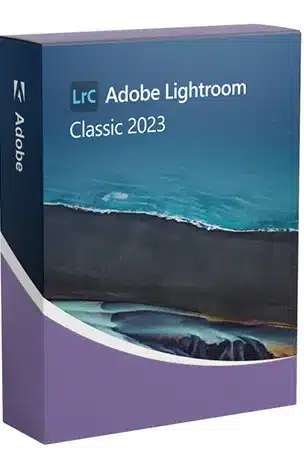
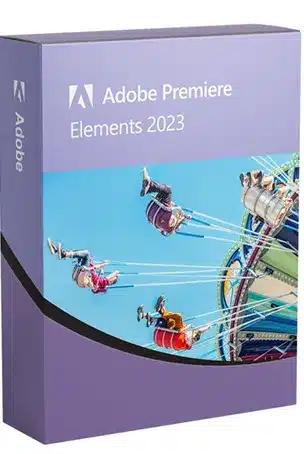
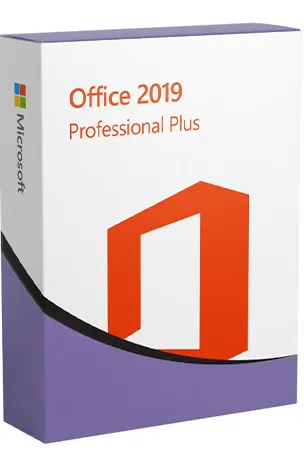
Reviews
There are no reviews yet.