Buy Microsoft Office 2019 Professional Plus on DigitalKeySpot: Unmissable Offer for Optimal Performance and Advanced Features
Buy Microsoft Office 2019 Professional Plus and discover a comprehensive and powerful software package designed to meet the needs of professionals, businesses, and students who require advanced productivity tools. This product, designed for those who want to invest in a definitive solution without worrying about annual renewals, is chosen by managers, employees, freelancers, and teachers for its reliability and advanced features. Compared to previous versions, this Office suite introduces new features such as creating more dynamic presentations with PowerPoint, advanced formulas and charts in Excel for more efficient data analysis, and enhanced editing and revision tools in Word. Additionally, the suite includes Access for managing complex databases and Publisher for creating professional marketing materials. Outlook offers more organized and integrated email management, while Skype for Business facilitates online communications and meetings. Integration with OneDrive allows you to save and share your files in the cloud, regardless of the device used. By purchasing this software on **DigitalKeySpot**, you can be sure to receive a genuine and guaranteed license thanks to partnerships with leading software manufacturers. **DigitalKeySpot** not only offers you an authentic product but also high-quality customer service, ready to support you at every stage of the purchase and installation process, ensuring a positive and satisfying experience. Don’t miss the opportunity to enhance your productivity with Office 2019 Professional Plus!
Advanced Features and Functionality to Maximize Productivity
This Office suite offers a range of advanced features that significantly enhance your productivity and streamline your work. Here’s a list of the main features of this powerful suite:
- Advanced Collaboration: Allows multiple users to work simultaneously on shared documents, facilitating teamwork.
- Enhanced Data Analysis: Introduces new formulas and advanced analysis tools that enable more efficient and detailed data management.
- Dynamic Presentations: Includes new transitions and animation features to create more engaging and professional presentations.
- Efficient Email Management: Provides advanced tools for organizing, filtering, and managing email communications, improving productivity.
- Cloud Integration: The ability to save and access documents via OneDrive ensures files are always available, regardless of the device used.
- Task Automation: Allows creation of macros and automation of repetitive processes to save time and reduce errors.
- Support for 3D Formats: Enables insertion and manipulation of 3D models within documents and presentations, enhancing content visualization and comprehension.
- Enhanced Editing Tools: Provides advanced tools for editing and revising documents, including style and grammar suggestions.
Choose this license for a set of reliable and cutting-edge tools designed to meet all your professional needs.
Buy the Office Package: Discover the Benefits and Guarantees
This product offers a range of benefits and guarantees that make it an ideal choice for professionals and businesses. Here’s a list of the main benefits you’ll get:
- Buying on **DigitalKeySpot** guarantees you a genuine license.
- A one-time purchase gives you access to all Office applications without the need for annual renewals or monthly subscriptions.
- An improved user experience with cleaner user interfaces and simplified navigation.
- **DigitalKeySpot** offers attentive and competent customer service, ready to assist you at every stage of the purchase and installation.
Choose the Perfect Office License for Your Needs
When choosing the Office 2019 license, it’s essential to consider that everyone has unique and specific needs. To make the right choice, carefully evaluate the following factors:
- Determine if your PC will primarily be used for work, gaming, studying, or other activities. This will influence the features you’ll need.
- Ensure that the version of Microsoft Office is compatible with your hardware. Make sure your system meets the minimum requirements to avoid performance issues.
- Ensure that the software’s interface and features are suitable for your needs. An intuitive interface and accessible features can significantly improve your productivity.
Considering these aspects, you’ll be able to select the Office license that best suits your needs, ensuring optimal and satisfying use of the software.
Easily Activate Your Microsoft Office Software with DigitalKeySpot
Thanks to **DigitalKeySpot**, activating Microsoft Office Professional Plus is a straightforward process. After purchasing on **DigitalKeySpot**, you’ll immediately receive your product key, a unique code required to activate the software. This code will be accompanied by clear and detailed instructions that will guide you through the installation, making the process easy and straightforward. Shortly after, you can start using the software, leveraging all its powerful features.
DigitalKeySpot: Your Source for Office Licenses
**DigitalKeySpot** stands out in the market by offering highly competitive prices for Office Professional Plus, always guaranteeing the original license at the best available cost. Moreover, our commitment goes beyond sales: our dedicated customer support team is here to guide you through every stage, from choosing the right version to assisting with software installation and activation. Finally, with a wide range of versions available, we can meet the diverse needs of professionals and businesses, ensuring that every customer finds the perfect solution for their productivity needs.
System Requirements for Microsoft Office 2019 Professional Plus – Lifetime
To ensure an optimal experience with Microsoft Office 2019 Professional Plus – Lifetime, it’s important to verify that your system meets the following requirements:
- Platform: Windows
- Supported Operating Systems: Windows 10 – Windows 11 – Windows Server 2019.
- Processor: 32-bit or 64-bit processor with at least 1 GHz and SSE2 instruction set.
- RAM: at least 2 GB of RAM.
- Hard Drive: at least 3 GB of available memory.
- Graphics Card: DirectX 10 support is required for accelerated GPU interface and display with a resolution of 1024 x 768 pixels.
- Browser: the current version of Internet Explorer, Chrome, Firefox, Microsoft Edge, or Safari.
- .NET Version: at least .NET 3.5.
By verifying that your system meets these requirements, you can fully enjoy the powerful features and reliability of the Office suite.

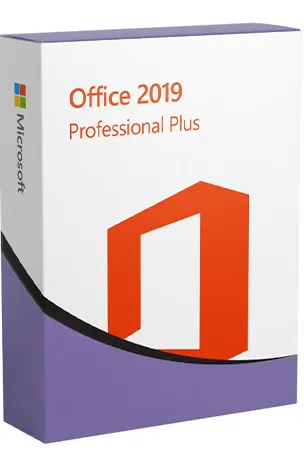
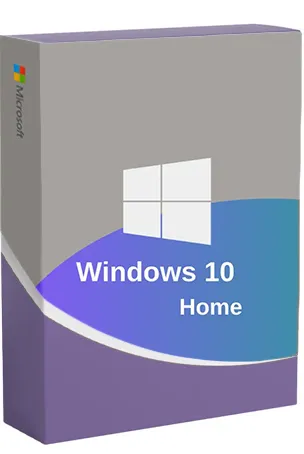
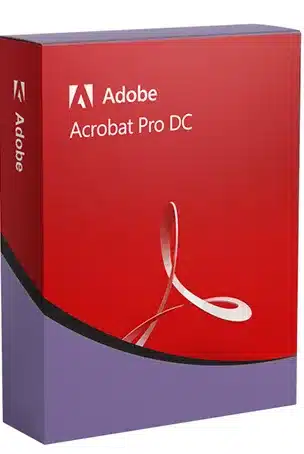
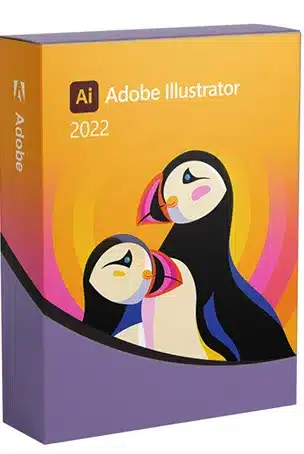

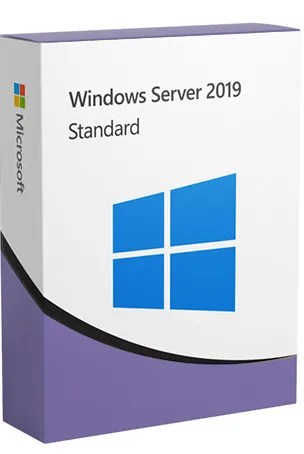
Reviews
There are no reviews yet.