Unmissable Offer: Purchase Microsoft Office 2021 Home and Student on DigitalKeySpot and Transform Your Productivity!
Buy Microsoft Office 2021 Home and Student – Lifetime and get a complete solution for all your personal and academic productivity needs. This version is specially designed for students, families, and home users who need reliable and intuitive tools to create documents, spreadsheets, and presentations. With Word, Excel, and PowerPoint just a click away, you can manage your projects with ease and precision. This edition includes a series of innovations compared to previous versions, such as increased integration with cloud services for accessing your documents from any device and better software stability. **DigitalKeySpot** is your reliable retailer of original and guaranteed licenses, thanks to our partnerships with leading software manufacturers. In addition to providing high-quality products, we are committed to offering professional customer service to ensure your complete satisfaction.
Discover the Features and Functionalities of Microsoft Office 2021 Home and Student – Lifetime for Family and Study
Explore the outstanding features and functionalities of Microsoft Office 2021 Home and Student, the package designed for students and families who want to get the most out of their productivity:
- Intuitive user interface: Enjoy a smooth and intuitive user experience, with a clean and organized interface that facilitates navigation and use of various applications.
- Universal compatibility: Collaborate and share documents with users using previous versions of Office or other platforms, ensuring smooth interoperability between different devices and operating systems.
- Advanced search tools: Quickly and easily find the content you need within your documents, spreadsheets, and presentations, thanks to powerful search and navigation tools.
- Extended customization: Customize your work experiences with a wide range of customization options, including themes, backgrounds, and formatting styles, to adapt Office to your needs and individual preferences.
- Enhanced accessibility: Take advantage of advanced accessibility features designed to facilitate software use by users with visual, auditory, or motor disabilities.
- Simplified document management: Easily organize and manage your documents, spreadsheets, and presentations with advanced storage and cataloging features, to keep everything organized and accessible at all times.
- Media integration: Enrich your documents and presentations with multimedia elements, including images, audio, and video, to communicate more effectively and engagingly with your audience.
Choose this software and discover how these powerful features can improve your personal and academic productivity experience.
Purchase Microsoft Office 2021 Home and Student: Maximize Growth Opportunities with Software Benefits and Guarantees
This package offers numerous benefits and guarantees, making it the ideal choice for students and families. Here are the main strengths:
- Pay once for a license that lasts forever, with no additional recurring costs.
- Buy with confidence thanks to the guarantee of original licenses provided by **DigitalKeySpot**, in collaboration with leading software manufacturers.
- Technical support to solve software-related problems.
How to Choose the Best Office License for Your Needs
When it comes to choosing a Microsoft Office license, it is important to consider several factors to ensure you find the solution that best suits your needs. Here are some key points to consider:
- Determine how you intend to use the software. If your PC is primarily used for study, you may focus on Word, Excel, and PowerPoint for creating captivating documents and presentations.
- Verify that the package you are considering is compatible with your hardware. Some versions may require specific more advanced hardware to function properly, so be sure to check the system requirements before making a purchase.
- Make sure the software interface and functionalities are suitable for your needs. If you are a less experienced user, you may prefer a version with a more intuitive and less complex interface. Conversely, if you are a more advanced user, you may be willing to sacrifice some simplicity to get more advanced features.
By considering these factors, you will be able to choose the license that best suits your needs and work style, ensuring a productive and hassle-free experience.
How to Activate Your Software: A Quick and Simple Process with DigitalKeySpot
At **DigitalKeySpot**, activating your software is a straightforward and hassle-free process. At the time of purchase, we will provide you with a unique product key, an essential code to unlock and activate your software. This key, guarantee of your legal license, will instantly grant you access to all the amazing features of the package. Additionally, to ensure a smooth experience, we will send you detailed instructions to guide you through the installation. In a few simple steps, you will be ready to fully harness the potential of your new software, increasing your productivity and simplifying your daily work. Choose **DigitalKeySpot** and activate your software quickly and easily.
DigitalKeySpot: The Safe Choice for Your Office Licenses
**DigitalKeySpot** stands out for offering original licenses at the most competitive prices in the market. With dedicated customer support, our team is ready to assist you at every stage, from helping you choose the right license to assisting you in installing and activating the software. With a wide range of software versions available, we can meet the diverse needs of our customers. Choose **DigitalKeySpot** for a reliable and convenient purchasing experience, supported by an experienced and dedicated team.
System Requirements for Microsoft Office 2021 Home and Student – Lifetime
To ensure a smooth and efficient experience with Microsoft Office 2021 Home and Student – Lifetime, it is important to meet the following system requirements:
- CPU: 1 GHz dual-core processor.
- Operating system compatibility: Windows 10 and Windows 11.
- GPU: DirectX 9 or higher with WDDM 2.0 or later.
- Memory: 4 GB RAM.
- Storage: 4 GB of available space.
- Display: Minimum resolution of 1280 x 768.
- Browser: Updated versions of Internet Explorer, Microsoft Edge, Safari, Chrome, or Firefox.
Be sure to carefully check the system requirements listed above before proceeding with the installation to ensure an optimal experience on your device.

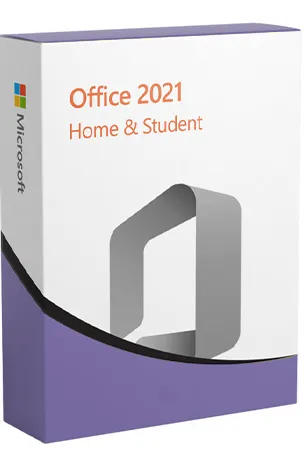
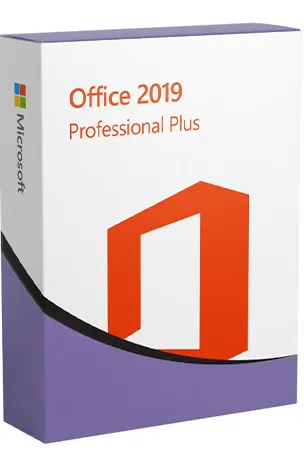
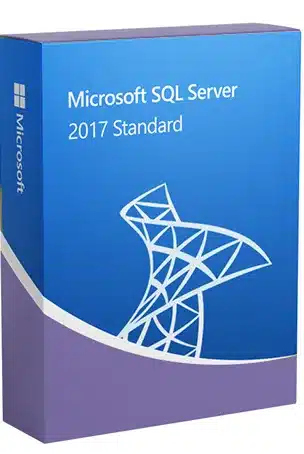
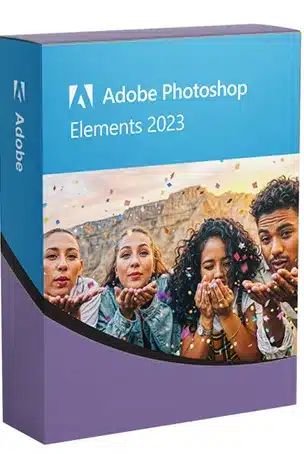
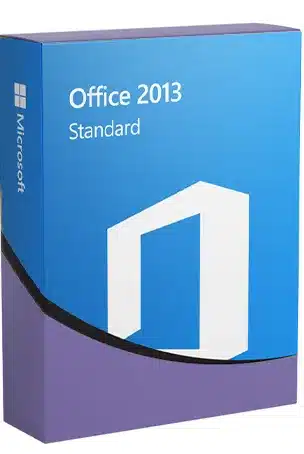
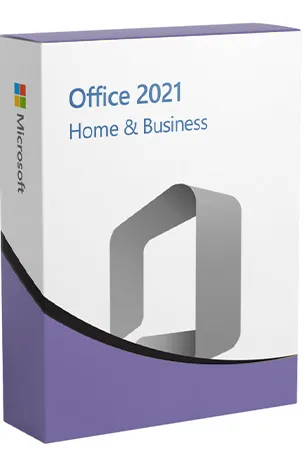
Reviews
There are no reviews yet.