Buy Microsoft Outlook 2019 on DigitalKeySpot: Efficiency and Precision for Your Communication Management
Buy Microsoft Outlook 2019 and discover how this powerful email client can transform the way you manage your communications and time. This software is the ideal solution for professionals, businesses, and anyone needing an efficient tool to organize emails, calendars, and contacts. Widely used by managers, office employees, freelancers, and students for its reliability and advanced features, Outlook 2019 integrates the latest innovations compared to previous versions, such as enhanced mailbox management, improved search tools, and greater cloud integration. Among the most appreciated features are Focused Inbox, which automatically separates important messages from less relevant ones, and new collaboration tools that make sharing calendars and contacts even easier. Additionally, improved attachment management and an optimized user interface make every operation more intuitive. By purchasing the license from DigitalKeySpot, you ensure an original and certified product, thanks to our partnership with leading software companies in the industry. DigitalKeySpot offers dedicated customer service and post-sales support to ensure a seamless and satisfying shopping experience. Buy your software licenses on DigitalKeySpot today!
Discover Advanced Features to Optimize Your Communication
This software offers a range of advanced features that enhance the efficiency and organization of your communications. Here’s a detailed list of the main features of this outstanding email client:
- Focused Inbox: Automatically separates important emails from less relevant ones for more effective email management.
- Collaboration Tools: Enhanced sharing of calendars, contact management, and integration with Microsoft Teams for seamless collaboration.
- Advanced Search: Enhanced search tools to quickly find emails, attachments, and contacts.
- Cloud Integration: Synchronization with OneDrive and SharePoint for easy access to documents and files wherever you are.
- Attachment Management: Ability to view, edit, and share attachments directly from the application.
- Enhanced Calendar: Advanced scheduling features, including smart reminders and the ability to view multiple time zones.
This program is the ideal choice for those looking for a reliable and comprehensive tool for managing professional and personal communications.
Buy Outlook License: Benefits and Guarantees to Strengthen Your Organization
This product offers numerous benefits and guarantees that make it an excellent choice for those looking to optimize the management of their emails and daily tasks:
- Original License: Get an original and certified license, ensuring the authenticity of the product.
- Efficient Management: Manage emails, calendars, and contacts efficiently to improve organization and workflow.
- Seamless Synchronization: Sync seamlessly with other Microsoft services like OneDrive and SharePoint, facilitating access to files and collaboration.
- Robust Security: Protect against phishing and malware, ensuring the security of sensitive information.
- Technical Support: Access continuous technical support to quickly resolve any issues and maximize operational efficiency.
- User-Friendly Interface: Enjoy an intuitive and easy-to-use interface, reducing the time required for learning and using the software.
Choose the Best License for Your Needs
When choosing Outlook from the many software options available on the market, it is essential to consider your specific needs to make the right choice. Here are three crucial factors to keep in mind:
- Purpose: Determine if your PC will primarily be used for work, gaming, studying, or other activities. This license is particularly suitable for professional email management, calendar organization, and collaboration, making it ideal for work and study environments.
- Compatibility: Ensure that this version is compatible with your hardware. Make sure your computer meets the necessary system requirements to ensure optimal program operation.
- User Experience: Ensure that the interface and features of this software are suitable for your needs. Its intuitive interface and powerful features are designed to enhance productivity, but it’s important that you feel comfortable using it daily.
By considering these factors, you can make an informed choice and ensure that this license fully meets your needs, offering an optimal user experience and improving your efficiency in communications and time management.
Activate Your Microsoft Software Easily on DigitalKeySpot: Benefits and Simplicity
Activating Outlook software on DigitalKeySpot is a straightforward and immediate process. At the time of purchase, you will receive the product key, a unique code essential for activating the software on your device. In addition, you will receive clear and detailed instructions for a fast installation, allowing you to use the program in the shortest time possible. DigitalKeySpot guarantees the delivery of an original license and supports you throughout the purchasing process, ensuring a smooth transition to effectively using your new product.
DigitalKeySpot: Your Complete Solution for Microsoft Software
DigitalKeySpot is committed to providing the best shopping experience for your products. We guarantee original software licenses at competitive rates, ensuring an excellent balance between affordability and quality. Our customer service team is dedicated to guiding you through all stages of the process: from selecting the most suitable version for your needs, to assisting during installation and activation of the product. With a wide selection of versions available, we are ready to meet all your needs.
System Requirements for Microsoft Outlook 2019
For an optimal experience with Microsoft Outlook 2019, ensure your system meets the following requirements:
- Operating System: Windows 11, 10.
- Processor: 1 GHz or faster.
- Memory: 2 GB RAM.
- Hard Disk Space: 4 GB available space.
- Screen Resolution: 1024 x 768 or higher.
- Graphics: DirectX 9 with WDDM driver.
- Browser: Microsoft Internet Explorer 11 or later.
- .NET: Version 3.5, 4.0, or 4.7 (some features require .NET 4.0 or 4.7).
- Internet Connection: Required for online features.
Ensuring that your system meets these requirements is essential for effectively using this program, allowing you to fully leverage all its features.

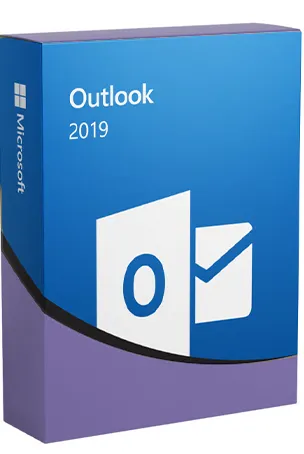
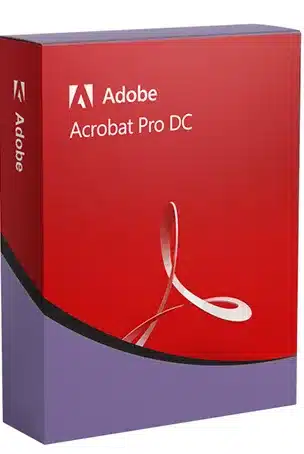
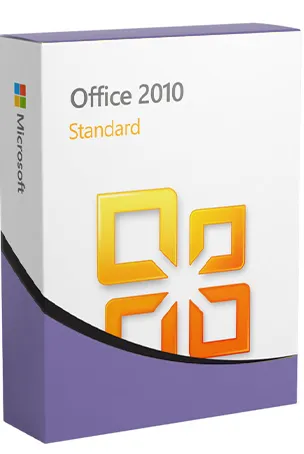
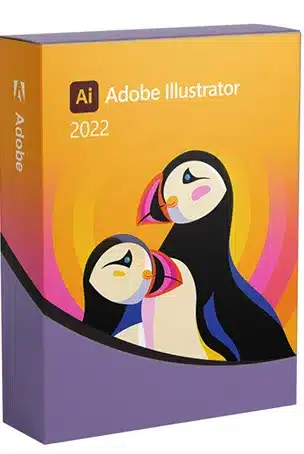

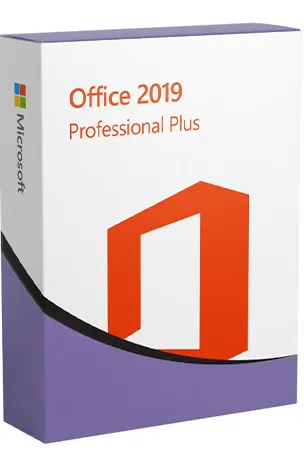
Reviews
There are no reviews yet.