Purchase Microsoft Visual Studio Enterprise 2017 on DigitalKeySpot: Develop High-Quality Software with Advanced Tools
Purchase Microsoft Visual Studio Enterprise 2017 to get a complete and integrated development environment ideal for software professionals, developers, and large teams needing advanced tools to create high-quality applications. This product offers enhanced features and innovations compared to previous versions, including extended support for DevOps, advanced debugging and testing, and seamless integration with cloud services. Designed to increase productivity and facilitate complex project management, this program is chosen by expert developers and companies striving for technological excellence. Using this license key, you will access advanced features such as enhanced IntelliSense, code analysis tools, automated testing, and collaboration tools that significantly improve your team’s workflow. The suite also includes real-time monitoring and diagnostics tools, allowing you to quickly detect and fix any issues in your code. With support for a wide range of programming languages and platforms, this program allows you to develop applications for desktop, mobile, web, and cloud efficiently and organized. **DigitalKeySpot** is a reseller of original and guaranteed licenses, thanks to established partnerships with leading software companies in the industry. When you purchase from **DigitalKeySpot**, you will immediately receive your Microsoft Visual Studio Enterprise license key along with clear and detailed instructions for easy installation and activation.
Advanced Features and Capabilities for Software Development
This program is a powerful software development suite designed for IT professionals and software developers requiring advanced tools to create high-quality applications. Here are some of its key features:
- Advanced debugging tools: Access advanced debugging tools that allow you to quickly identify and fix bugs in your code.
- Integrated testing: Use integrated testing features to ensure your program works correctly in all situations.
- Cloud service integration: Leverage seamless integrations with cloud services like Azure to easily develop and deploy your applications.
- Code management: Easily organize and manage your code with code management features.
- Multilanguage support: Develop applications in a wide range of programming languages, including C#, Visual Basic, JavaScript, and many more.
With the license, you will have access to all these powerful features and much more, allowing you to create high-quality software more efficiently and organized. Don’t miss the opportunity to enhance your development with this incredible suite of tools.
Purchase the Microsoft License for Optimal Benefits and Guarantees
This powerful development software offers a range of benefits and guarantees that make it the ideal choice for professionals and companies looking to create high-quality applications. Here’s why you should consider purchasing the license:
- Purchase an original and guaranteed license.
- Once you purchase the license, you will enjoy unlimited and unlimited access to all its features.
- Receive dedicated support from our team for any questions or issues.
- Trust your software development to a reliable and industry-established tool.
Choose the Microsoft License That Suits Your Needs
When choosing a license for Microsoft Visual Studio Enterprise, it’s important to consider various unique factors that influence your decision. Everyone has different needs, and finding the right solution can make a significant difference in your software development experience.
- Determine whether your PC will be used for work, gaming, study, or other activities, and choose the version accordingly.
- Check that the program is compatible with your hardware to avoid performance or compatibility issues.
- Ensure the interface and features suit your needs to maximize productivity and reduce learning time.
Choosing the right license is an important decision that will impact your software development work. Carefully consider your needs and the program’s features to ensure you make the right choice and achieve the best possible results.
How to Activate Your Microsoft Software with DigitalKeySpot
Activating your Microsoft Visual Studio Enterprise software is simple and straightforward with **DigitalKeySpot**. The product key is a unique code that allows you to activate the program and unlock all its features. On **DigitalKeySpot**, you will receive your product key immediately after purchase, along with detailed instructions for easy installation. You don’t have to worry about complicated procedures or long waiting times: with **DigitalKeySpot**, activating your Microsoft software is an easy and quick process.
DigitalKeySpot: The Ideal Choice for Your Software Needs
**DigitalKeySpot** stands out for offering a range of advantages that make it the ideal partner for software purchases. With competitive prices, we guarantee to provide you with the original license at the best market price. Additionally, our dedicated customer service team is always available to help you choose, install, and activate your program efficiently. With a wide range of software versions available, we can meet the diverse needs of our customers, ensuring you can find exactly what you need. Choose **DigitalKeySpot** for a hassle-free and reliable software purchase experience.
System Requirements for Microsoft Visual Studio Enterprise 2017
To ensure an optimal experience with Microsoft Visual Studio Enterprise 2017, it is important to meet the following system requirements:
- Operating System: Windows 7 SP1 or later, Windows Server 2012 R2 or later.
- Processor: 1.8 GHz or faster processor. 2.6 GHz or faster processor recommended for optimal performance.
- Memory: At least 2 GB of RAM (8 GB or more recommended for optimal performance).
- Disk Space: At least 20 GB of available hard disk space.
- Screen Resolution: Screen resolution of at least 1024 x 768 pixels.
- Internet Connection: Internet connection for downloading necessary components during installation.
- Other: It is recommended to have .NET Framework 4.5 or later installed.
Make sure your hardware meets these requirements to fully enjoy the features offered by the program.

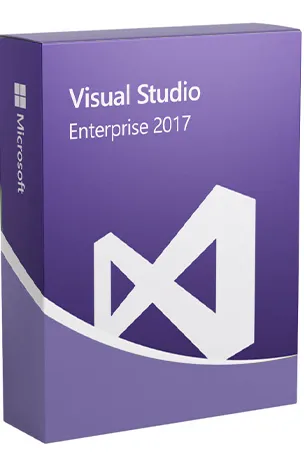
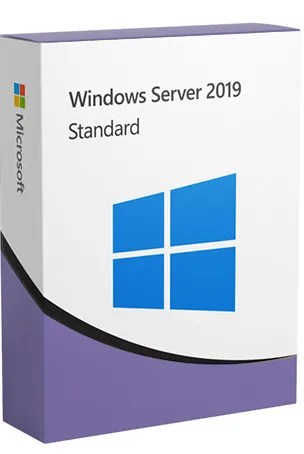

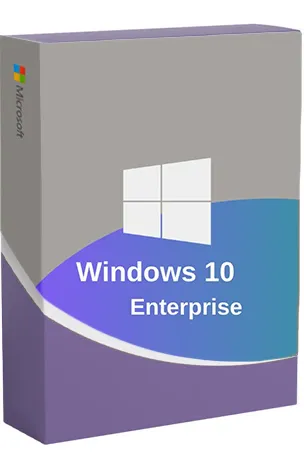
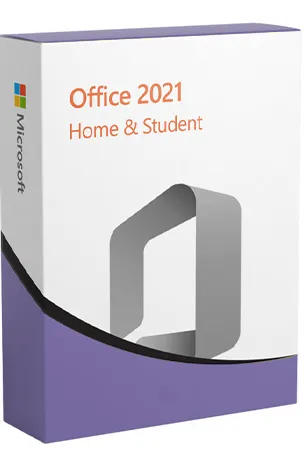
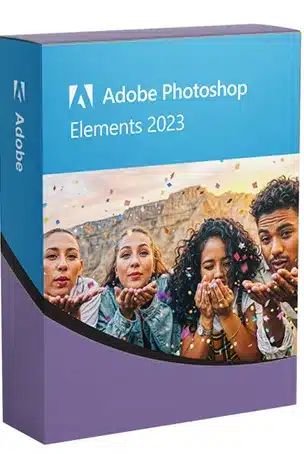
Reviews
There are no reviews yet.