Information Note:Software in Education version, dedicated exclusively to personal, educational, and non-professional purposes. |
Buy Autodesk AutoCAD LT 2025 for Windows on DigitalKeySpot – A Powerful 2D CAD Drawing Tool for Design and Engineering Professionals
With **Autodesk AutoCAD LT 2025 for Windows**, you can create precise 2D drawings effortlessly and collaborate with your team efficiently. Purchase AutoCAD LT 2025 for Windows on **DigitalKeySpot** and access a tool designed to meet the needs of professionals and students alike.
Key Features of Autodesk AutoCAD LT 2025 for Windows:
- Precise 2D Drawing: Create technical drawings with precision using advanced drawing and editing tools.
- Efficient Collaboration: Share projects and collaborate seamlessly with annotation and review tools.
- Intuitive Interface: Work in a user-friendly environment with a customizable ribbon and commands.
- DWG File Compatibility: Manage and edit DWG files with maximum compatibility.
- Documentation Tools: Document your projects with advanced annotation and dimensioning tools.
Benefits and Purchase Guarantees:
When you buy Autodesk AutoCAD LT 2025 for Windows on **DigitalKeySpot**, you enjoy:
- A genuine, legal license for Autodesk AutoCAD LT 2025 for Windows.
- 24/7 customer support to resolve any questions or issues.
- Free security updates and patches for your software.
Choose the Perfect Autodesk AutoCAD LT 2025 for Windows License for Your Needs
Selecting the right Autodesk license is crucial to meet your specific requirements. AutoCAD LT 2025 for Windows is a top choice for 2D design, but consider the following factors before purchasing:
- Purpose: Determine if your PC will be used for work, gaming, studying, or other activities. AutoCAD LT 2025 for Windows is ideal for professionals and students needing precise 2D drawing tools.
- Hardware Compatibility: Ensure your computer meets the system requirements for optimal performance.
- Interface and Features: Evaluate the software’s interface and tools to ensure they align with your needs. AutoCAD LT 2025 for Windows offers an intuitive interface suitable for both beginners and experts.
By considering these factors, you can choose the license that best fits your needs and ensures a seamless workflow.
How to Quickly Activate Your Autodesk Software with DigitalKeySpot
Purchasing Autodesk AutoCAD LT 2025 for Windows on **DigitalKeySpot** is simple and hassle-free. Upon purchase, you’ll receive a unique product key and detailed installation instructions. Follow the steps to activate your software quickly and start using it in minutes.
DigitalKeySpot: Your Trusted Source for Autodesk Licenses
At **DigitalKeySpot**, you’ll find the best prices for genuine Autodesk AutoCAD LT 2025 for Windows licenses, backed by exceptional customer service. Our team is ready to assist you in selecting, installing, and activating the right software version. Trust **DigitalKeySpot** for a secure and cost-effective purchase.
System Requirements for Autodesk AutoCAD LT 2025 for Windows
Ensure your system meets the following requirements for optimal performance with Autodesk AutoCAD LT 2025 for Windows:
AutoCAD LT 2025 for Windows:
- Operating System: Microsoft Windows 11 (64-bit) or Windows 10 (version 1809 or later).
- Processor: Minimum: 2.5-2.9 GHz (base). ARM processors not supported. Recommended: 3+ GHz (base) or 4+ GHz (turbo).
- RAM: Minimum: 8 GB. Recommended: 16 GB.
- Disk Space: 10 GB (SSD recommended).
- Graphics Card: Minimum: 1 GB GPU with 29 GB/s bandwidth, DirectX 11 compatible. Recommended: 4 GB GPU with 106 GB/s bandwidth, DirectX 12 compatible.
- Display: Conventional: 1920 x 1080 with 16.8 million colors. High-resolution/4K: Up to 3840 x 2160 (with compatible graphics card).
- Connectivity: Internet access for license activation and online services.
Check the specific system requirements before purchasing and installing the software to ensure compatibility and optimal performance.

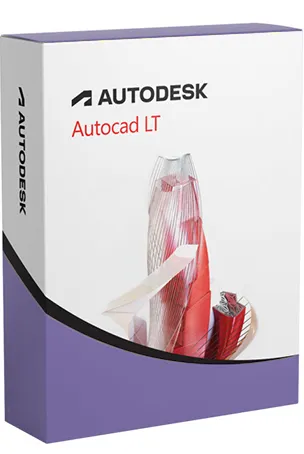
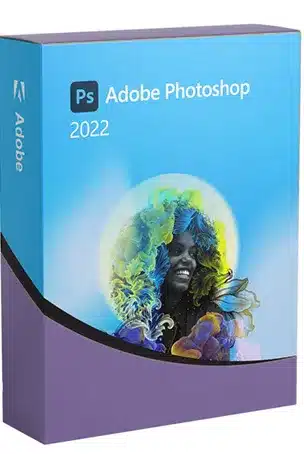
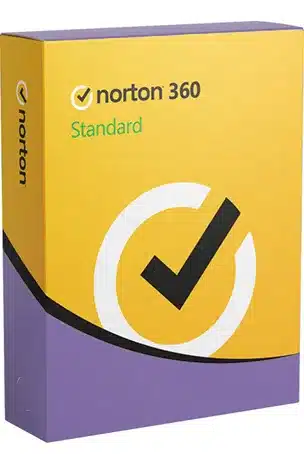
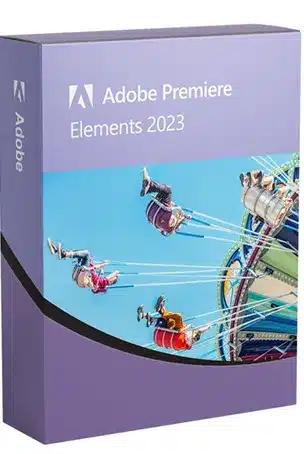
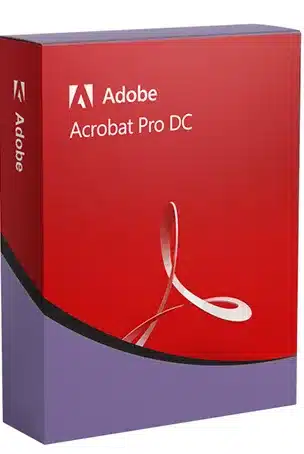

Reviews
There are no reviews yet.